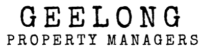Rental Property Application
Apply online
Tenant Options
“Tenant Options” is our online rental application platform. When you apply with Tenant Options, your referees are automatically contacted which makes applying for a rental property quicker. Tenant Options has its own support but if you have any questions, please feel free to ask us.
How to use Tenant Options
- Select Sign Up to Apply and proceed to create a Renter Profile with your email address, you will be sent a confirmation email to log in. **Please also check your Spam/Junk folder for the email**
- You will be required to submit a reference request for your personal, employment and residential references via Tenant Options.
- To add a joint applicant select ADD Applicant. Once all profiles are completed you will be able to apply for a property by clicking APPLY for a Property button on the Home & Applications page.
- When searching for a property, start typing the address and it will appear from a list. Click on the property you wish to apply for and follow the prompts.
In accordance with the Residential Tenancies Act 1997 S.145A, please see the Statement of Information for Rental Applicants.